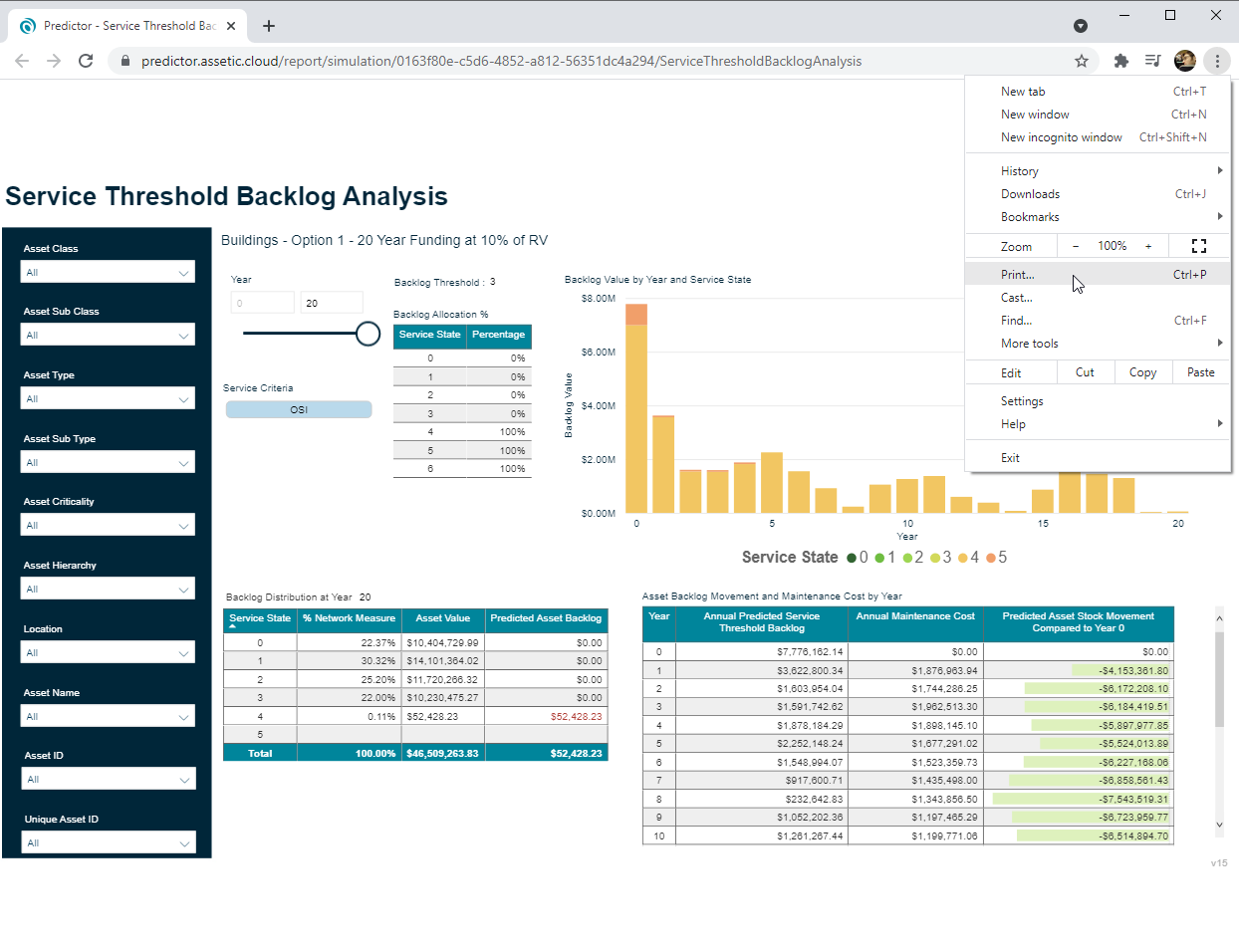Print Report
The Predictor Web App allows for Reports to be printed by using the in-built print functionality in web browsers, which can differ between operating systems.
This is best accessed using a keyboard shortcut. When viewing a Report while using Windows, users can use Ctrl+P to open the Print menu:
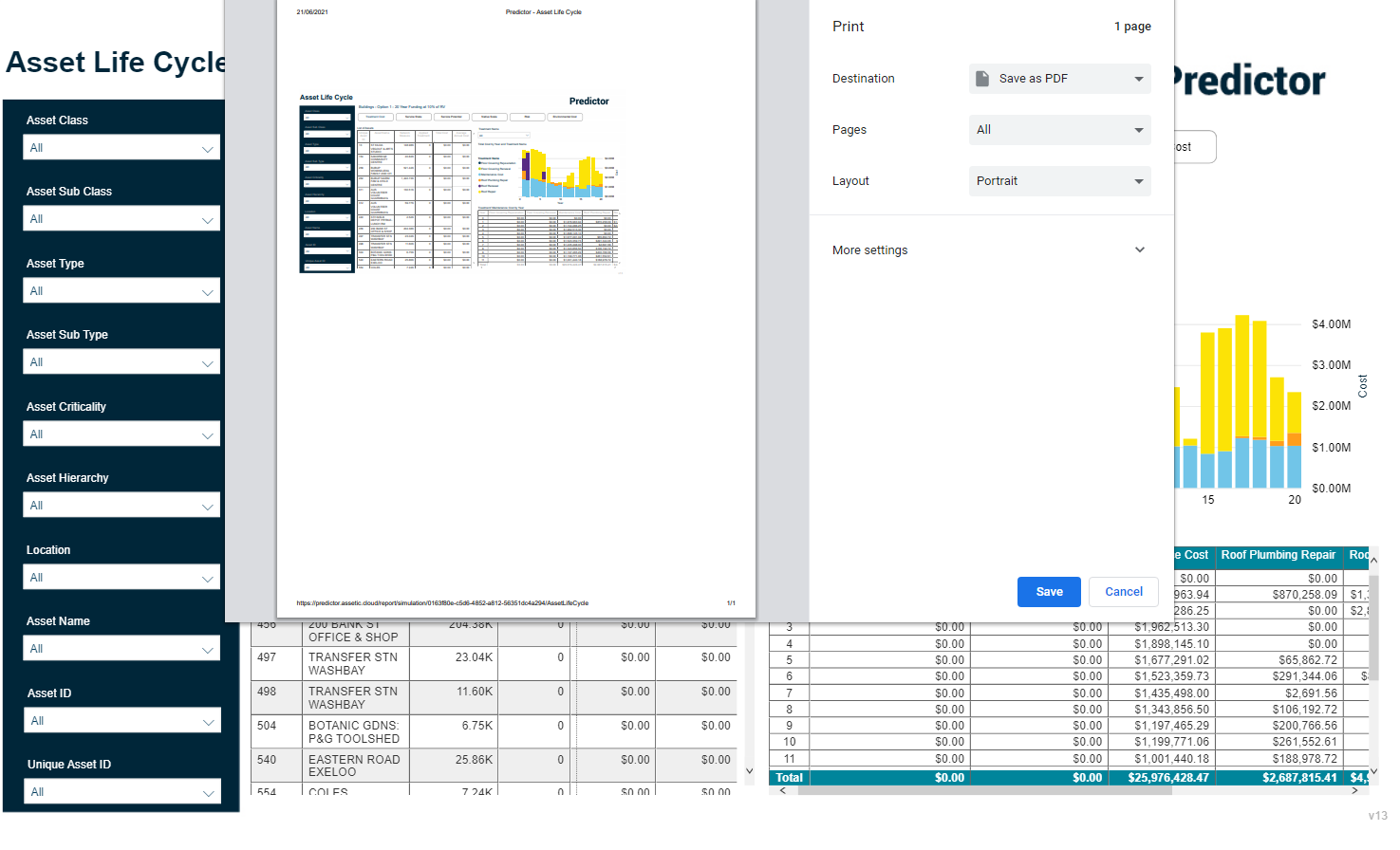
For Mac iOS users, Command+P is used.
Alternatively, depending on the exact web browser, the Print menu can be opened from the Settings menu: